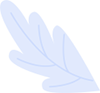Are you eager to dive into the world of Android app development? If so, you've come to the right place. In this comprehensive guide, we'll walk you through everything you need to know about creating Android applications, from the basics to advanced techniques.
What is Android App Development?
Android app development is the process of creating applications that can run on Android devices. These applications can serve a wide range of purposes, from games and productivity tools to social media and e-commerce apps.
The Basics
Before we delve into the nitty-gritty details of Android app development, let's cover the basics:
Java or Kotlin
These are the primary programming languages used for Android app development. You'll need to choose one to get started.
Android Studio
This is the official Integrated Development Environment (IDE) for Android app development. It streamlines the process and provides useful tools and resources.
The Development Process
Now that you're familiar with the basics, let's break down the development process into key steps:
Idea Generation
Start by brainstorming your app idea. What problem will it solve? Who is your target audience?
Design and Planning
Create a wireframe or prototype of your app. Plan its user interface and features.
Coding
Write the code for your app using Java or Kotlin. Debug and test it as you go.
Testing
Thoroughly test your app on different Android devices and emulators to ensure it works flawlessly.
Deployment
Publish your app on the Google Play Store for Android users to download and use.
Advanced Techniques
Once you've mastered the basics, you can explore advanced techniques like:
API Integration
Connect your app to external services and data sources.
Material Design
Implement Google's Material Design guidelines for a polished look and feel.
Performance Optimization
Improve your app's speed and efficiency.
Monetization Strategies
Learn how to make money from your app through ads, in-app purchases, or subscription models.
Deployment
Publish your app on the Google Play Store for Android users to download and use.
FAQs (Frequently Asked Questions)
Q1: Do I need to know programming to develop Android apps?
A1: Yes, a fundamental understanding of Java or Kotlin is necessary for Android app development.
Q2: Is Android Studio the only IDE for Android app development?
A2: Android Studio is the official IDE, but you can use other tools if you prefer.
Q3: How can I test my app on multiple devices?
A3: Android Studio provides emulators to test your app on various virtual devices.
Conclusion
Android app development offers endless opportunities for creativity and innovation. Whether you're an aspiring developer or a business looking to expand your digital presence, mastering this skill is invaluable. Start your journey today, and bring your app ideas to life!