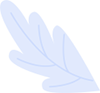Mobile apps have become an integral part of our daily lives. We use them for communication, entertainment, productivity, and so much more. But have you ever stopped to think about the security of these apps? Your personal data, financial information, and privacy are all at stake. In this article, we'll explore the best practices to ensure mobile app security and protect your digital life.
Table of Contents
Understanding Mobile App Security
The Importance of Regular Updates
Strong Passwords: Your First Line of Defense
Biometrics: The Key to Convenience and Security
App Permissions: Don't Give Away Too Much
Two-Factor Authentication (2FA): Double the Protection
Secure Connection: The Shield for Data in Transit
App Store Caution: Where You Download Matters
Anti-Malware Software: Extra Layer of Defense
Data Backup: Preparing for the Worst
Conclusion: Safeguarding Your Mobile World
FAQs About Mobile App Security
Now, let's dive into these crucial aspects of mobile app security.
1. Understanding Mobile App Security
To start, let's break down what mobile app security is all about. In simple terms, it refers to the measures taken to protect the data and functionality of mobile applications from various threats. These threats can range from data breaches and hacking attempts to malware and unauthorized access.
2. The Importance of Regular Updates
Have you ever seen a notification for a mobile app update and thought, "I'll do it later"? Well, that update might just be the one that patches a critical security vulnerability. Keeping your apps up to date is like locking your front door – it keeps unwanted visitors out.
3. Strong Passwords: Your First Line of Defense
Your password is the gateway to your mobile world. Make sure it's a strong one. Combine upper and lower-case letters, numbers, and special characters to create a robust password. Avoid using common words, and never share your password with anyone.
4. Biometrics: The Key to Convenience and Security
In addition to a strong password, most mobile devices offer biometric options like fingerprint or facial recognition. These provide an added layer of security and make unlocking your device quick and convenient. It's like having a digital guardian at your beck and call.
5. App Permissions: Don't Give Away Too Much
When you install a new app, it often requests various permissions. Pay attention to what you're granting. Does a flashlight app really need access to your contacts? Be cautious and grant only the permissions that are necessary for the app's core functionality.
6. Two-Factor Authentication (2FA): Double the Protection
2FA is a powerful security feature. It requires you to provide two forms of verification before granting access to your account. For example, you might enter your password and receive a code on your phone. It's like having two locks on your front door.
7. Secure Connection: The Shield for Data in Transit
When you're using an app, especially for online transactions or communication, ensure that it uses a secure connection. Look for the padlock symbol or "https://" in the URL. This means your data is encrypted, making it unreadable to potential eavesdroppers.
8. App Store Caution: Where You Download Matters
Stick to official app stores like the Apple App Store and Google Play Store. These platforms have stringent security checks, reducing the risk of downloading malicious apps. Downloading from third-party sources can be like buying food from an unverified vendor on the street.
9. Anti-Malware Software: Extra Layer of Defense
Consider installing reputable anti-malware software on your device. This software can detect and remove malicious apps or software that may try to compromise your mobile security. It's like having a vigilant security guard for your phone.
10. Data Backup: Preparing for the Worst
No security measure is foolproof. In case the worst happens, and you lose your device or data, having regular backups can save the day. Think of it as an insurance policy for your digital life.
Conclusion: Safeguarding Your Mobile World
In this digital age, mobile apps have enriched our lives in countless ways, but they also present potential security risks. By understanding and implementing these best practices, you can enjoy the convenience of mobile apps while keeping your personal data and privacy intact.
FAQs About Mobile App Security
1. What are the common threats to mobile app security?
Mobile app security threats include data breaches, malware, hacking attempts, unauthorized access, and phishing attacks.
2. How often should I update my mobile apps?
Regularly check for updates and install them as soon as they become available. Monthly updates are common, but it can vary depending on the app and your device.
3. Can I use the same password for all my mobile apps?
It's not recommended. Using the same password for multiple apps is a security risk. If one account is compromised, all your accounts could be at risk.
4. Are third-party app stores safe?
Official app stores like the Apple App Store and Google Play Store are generally safer than third-party stores. Using third-party stores increases the risk of downloading malicious apps.
5. What should I do if I suspect a security breach on my mobile device?
If you suspect a security breach, change your passwords, enable 2FA, and run a malware scan. If the issue persists, contact the app provider or your device manufacturer for further assistance.
Mobile app security is a vital aspect of our digital lives. By following these best practices, you can ensure that your mobile apps are not only convenient but also secure. Your mobile world should be a safe and enjoyable one, free from the worries of potential security threats.