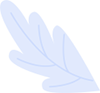In today's fast-paced digital world, mobile applications have become an integral part of our daily lives. They serve as tools for social interaction, productivity enhancement, entertainment, and more. However, the success of a mobile app isn't solely determined by its functionality but also by the user experience (UX) it provides. In this in-depth article, we will explore the best practices for enhancing the user experience of mobile apps.
Introduction
User experience is a critical element in the success of any mobile app. It can be the difference between an app that users love and return to regularly and one that gets uninstalled after just one use. A positive user experience leads to increased engagement, customer satisfaction, and brand loyalty. On the other hand, a poor user experience can result in negative reviews, decreased user retention, and a damaged reputation. To ensure your mobile app falls into the former category, it's essential for developers and businesses to follow a set of best practices that encompass design, performance, navigation, and various other crucial aspects.
This article will guide you through these best practices and provide valuable insights to help you create a user-friendly, engaging, and highly effective mobile app.
Design Principles for a Memorable User Experience
1. Simplicity is Key
One of the fundamental principles of mobile app design is simplicity. A cluttered and complex user interface can overwhelm users, leading to frustration and a high bounce rate. To create an aesthetically pleasing and intuitive design:
Use a clean and minimalistic layout.
Prioritize easy navigation.
Maintain a consistent color scheme and typography.
Ensure readability and contrast.
Optimize touch-friendly buttons and icons.
2. Responsive Design
In today's diverse mobile landscape, apps are accessed on various devices with different screen sizes and resolutions. To ensure your app looks and functions well on all of them, responsive design is crucial. This approach allows your app to adapt seamlessly to different screen sizes, maintaining a visually appealing and functional layout.
3. Gesture-Based Navigation
Intuitive navigation is a cornerstone of a great user experience. Users appreciate the ability to perform actions with ease, such as swiping, pinching, and tapping. These gestures make interactions smooth and enjoyable. Implementing them can greatly enhance your app's user-friendliness.
4. Feedback and Validation
Providing immediate feedback for user actions is essential. Users should be informed when they successfully complete a task or encounter an error. This feedback loop keeps users engaged and aware of their interactions with the app.
Performance Optimization
5. Speed Matters
App speed plays a pivotal role in user retention. Slow-loading apps frustrate users and can lead to abandonment. To optimize your app's performance:
Compress images and media files.
Minimize the number of HTTP requests.
Implement effective caching strategies.
Keep the app's codebase clean and efficient.
6. Offline Functionality
Users often encounter connectivity issues, such as poor network coverage. By including offline functionality in your app, users can continue to access important content or perform tasks even without an internet connection. This greatly enhances the app's usability and value.
Navigation and Accessibility
7. Intuitive Navigation
Navigation within your app should be straightforward and intuitive. Users shouldn't have to think twice about how to navigate from one point to another. Implement a clear and well-organized menu structure, and use recognizable icons for common actions.
8. Accessibility Features
It's essential to ensure that your app is accessible to all users, including those with disabilities. This means incorporating features such as:
Voice commands for hands-free interaction.
Screen reader compatibility for users with visual impairments.
Text-to-speech functionality for reading out content.
User Engagement and Feedback
9. In-App Feedback Mechanisms
Encourage users to provide feedback from within the app. Whether it's to report issues, suggest improvements, or praise the app's features, in-app feedback mechanisms create a valuable communication channel between you and your users.
10. Regular Updates
To keep users engaged and satisfied, it's crucial to provide regular updates. These updates can include bug fixes, new features, and improvements based on user feedback. Users appreciate an app that continually evolves and enhances its functionality, which can lead to higher user retention.
Common Pitfalls to Avoid
While striving for an exceptional user experience, it's crucial to be aware of common pitfalls that can hinder your efforts. These include:
1. Ignoring User Testing
Failing to gather user feedback and conduct usability testing can result in an app that doesn't align with user expectations. Regular testing and feedback integration are essential for continuous improvement.
2. Excessive Ads and Pop-ups
Monetization is important for many apps, but excessive ads and pop-ups can disrupt the user experience. Balance the need for revenue with the need for a smooth and enjoyable app.
3. Inconsistent Performance
Users expect consistent app performance regardless of the device they use or the quality of their internet connection. Ensure that your app functions well in various scenarios to avoid frustrating users.
4. Neglecting Security
Security is paramount in today's digital landscape. Neglecting it can lead to data breaches, eroding trust among your users. Implement robust security measures to protect user data.
5. Overlooking User Education
Assuming that users will intuitively understand your app's functionality can lead to confusion and abandonment. Provide in-app tutorials and guides to assist users in getting the most out of your app.
Conclusion
In the highly competitive world of mobile apps, user experience stands as a pivotal differentiator. By adhering to the best practices outlined in this article, you can create a mobile app that not only attracts users but also retains them, fostering long-term success. Remember, a great user experience is an ongoing journey, and continuous improvement is key.
FAQs
FAQ 1: What is the role of mobile app user experience in app success?
The role of mobile app user experience in app success is critical. A positive user experience can lead to increased user engagement, satisfaction, and loyalty, while a poor one can result in users uninstalling the app and leaving negative reviews.
FAQ 2: How can I make my mobile app design more user-friendly?
To make your mobile app design more user-friendly, focus on simplicity, responsive design, gesture-based navigation, and providing feedback and validation for user actions.
FAQ 3: Why is app speed important for user retention?
App speed is important for user retention because slow-loading apps can frustrate users and lead to abandonment. Optimizing performance through various strategies is essential.
FAQ 4: What are some common pitfalls in mobile app user experience?
Common pitfalls in mobile app user experience include ignoring user testing, excessive ads and pop-ups, inconsistent performance, neglecting security, and overlooking user education.
FAQ 5: How can I encourage user feedback for my mobile app?
You can encourage user feedback by implementing in-app feedback mechanisms and regularly updating your app with new features and improvements.