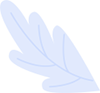Welcome to our comprehensive guide on User Interface Design for Android Apps. At Exceed IT, we are passionate about crafting exceptional mobile experiences through cutting-edge design and development. In this article, we will delve into the intricate world of Android app design, exploring the latest trends, best practices, and everything you need to know to create an outstanding user interface.
What Is User Interface Design for Android Apps?
User Interface (UI) design for Android apps is the art and science of creating visually appealing, intuitive, and user-friendly interfaces for mobile applications. It's not just about making your app look good; it's about ensuring that users can effortlessly navigate through your app, accomplish their tasks, and enjoy a seamless experience. With the ever-increasing competition in the mobile app market, a well-designed user interface can be a game-changer for your Android app.
At Exceed IT, we understand the significance of UI design in Android app development. Our team works collaboratively with our talented UI/UX designers to ensure that every Android app we create is visually stunning and highly functional. custom software development
The Key Elements of Android UI Design
Material Design:
Google's Material Design guidelines serve as the foundation for Android app UI design. It emphasizes clean, intuitive interfaces with bold colors, responsive animations, and consistent typography.
Responsive Layout:
With the myriad of Android devices in various screen sizes and resolutions, responsive layout design is crucial. Your app's interface should adapt seamlessly to different screen sizes, ensuring a consistent user experience.
Navigation:
Intuitive navigation is a cornerstone of good UI design. Users should effortlessly find their way through your app. Common navigation patterns include tabs, side drawers, and bottom navigation bars.
Typography:
Careful selection of fonts and text styles can greatly impact the readability and aesthetics of your app. Google Fonts offers a wide range of free, open-source fonts suitable for Android apps.
Color Palette:
The choice of colors is more than just aesthetics; it can evoke emotions and convey information. Utilize a well-thought-out color palette that aligns with your brand and enhances user experience.
Icons:
Use consistent, meaningful icons to assist users in quickly understanding app functionality. Android provides a variety of built-in icon sets, and you can also create custom icons to match your brand.
Feedback and Animation:
Providing visual feedback through animations and transitions can enhance user understanding and engagement. It makes interactions feel more natural and responsive.
Accessibility:
Ensure your app is accessible to all users, including those with disabilities. Android provides accessibility features that can be integrated into your UI design.
The Latest Trends in Android App UI Design
Design trends are ever-evolving, and staying up to date is crucial to create a modern and appealing Android app. Here are some of the latest trends to consider:
Dark Mode:
With the growing popularity of dark mode, consider implementing it in your app for a sleek and energy-efficient user experience.
Gesture-Based Navigation:
Many Android devices now rely on gesture-based navigation. Design your UI to accommodate these new interaction methods.
Minimalism:
Minimalistic design, with clean lines and plenty of white space, continues to be a favorite among users and designers.
Customizable Themes:
Allow users to personalize the app's appearance with customizable themes and color options.
Microinteractions:
Small, subtle animations and microinteractions can enhance the user experience and make your app more engaging.
To delve deeper into the latest design trends, check out our blog post: . Discover Top Mobile App Design Trends 2023
Best Practices for Android App UI Design
Creating an exceptional Android app UI involves following a set of best practices to ensure the best user experience. Here are some of the most important guidelines to consider:
User-Centered Design:
Always start with the user in mind. Understand your target audience, their needs, and their preferences.
Consistency:
Maintain a consistent design language throughout your app. This includes fonts, colors, and button styles.
Usability Testing:
Regularly conduct usability testing to gather user feedback and make improvements based on real-world usage.
Prototyping:
Create interactive prototypes to visualize your design concepts and identify potential issues early in the development process.
Optimize Performance:
Design efficiently to ensure smooth performance, particularly on older devices with limited resources.
Security:
Pay attention to security in your design, particularly when handling sensitive user data.
Scalability:
Design your app's UI to be scalable, ensuring that it can accommodate new features and updates.
For a comprehensive guide on Android app development, read our blog post: . Android App Development: A Comprehensive Guide
The Power of a Collaborative Approach
At Exceed IT, we believe in a collaborative approach to Android app design. Our development team and UI/UX designers work hand in hand to create visually stunning and highly functional apps. This synergy ensures that your app not only looks great but also performs flawlessly.
When it comes to mobile app development, the right choice of technology is crucial. Find out why we use React Native in our blog post: . Why Exceed IT Uses React Native
FAQs
1. What is the role of UI design in Android app development?
User Interface (UI) design is crucial in Android app development as it focuses on creating visually appealing and user-friendly interfaces. It directly impacts how users interact with your app and can greatly influence its success.
2. How can I stay updated on the latest Android app design trends?
To stay updated on the latest design trends, regularly follow design blogs, attend design conferences, and explore resources from Google's Material Design guidelines.
3. Why is consistency important in UI design?
Consistency in UI design ensures that users have a familiar and predictable experience throughout your app. It enhances usability and builds trust with your audience.
4. What is the significance of usability testing in UI design?
Usability testing allows you to gather real user feedback, identify pain points, and make data-driven improvements to your app's design, resulting in a better user experience.
5. How can I ensure my Android app's UI is accessible to all users?
To make your Android app's UI accessible, follow accessibility guidelines, provide alternative text for images, and test your app with assistive technologies to ensure compatibility.
Conclusion
User Interface Design for Android Apps is a multifaceted field that combines art and science to create outstanding mobile experiences. At Exceed IT, we're committed to helping you craft exceptional Android apps that stand out in the competitive market.
Whether you're a business looking to create a mobile app or an individual with a brilliant app idea, our team of experts at Exceed IT is here to bring your vision to life. Contact us today to discuss your Android app development needs and take the first step toward success.
To explore more informative articles, visit our . blog