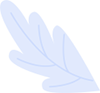In today's fast-paced digital world, mobile applications have become an integral part of our lives. Whether it's for communication, productivity, entertainment, or information, we rely on apps for various purposes. However, when it comes to creating these apps, developers face a crucial decision: cross-platform or native app development?
Cross-Platform vs. Native App Development: Making the Right Choice
This article aims to provide you with a comprehensive understanding of both approaches, their strengths and weaknesses, and the factors that should guide your decision. By the end, you'll have a clear picture of how to choose between cross-platform and native app development for your next project.
This article aims to provide you with a comprehensive understanding of both approaches, their strengths and weaknesses, and the factors that should guide your decision. By the end, you'll have a clear picture of how to choose between cross-platform and native app development for your next project.
Introduction
Understanding the app development landscape
Before delving into the specifics of cross-platform and native development, it's essential to grasp the broader app development landscape. Mobile apps can be broadly categorized into two types: native and cross-platform.
Native apps are those developed for a particular platform, such as iOS or Android, using platform-specific languages like Swift or Java. These apps are designed to take full advantage of the features and capabilities of the targeted platform, providing a high-performance, seamless user experience.
On the other hand, cross-platform apps are built using a single codebase but can run on multiple platforms, such as iOS and Android. This is achieved through frameworks like React Native, Flutter, or Xamarin, which allow developers to write code once and deploy it across different platforms. While this approach offers cost and time savings, it may not always match the performance and user experience of native apps.
The dilemma of choosing between cross-platform and native development
The choice between cross-platform and native app development can be challenging. It often depends on various factors, including the specific project requirements, budget constraints, and the need to reach a broad audience.
Budget and resources: For many developers, budget constraints are a significant consideration. Cross-platform development is often perceived as more cost-effective, as it allows developers to target multiple platforms with a single codebase. Native development can be more resource-intensive, as it requires separate development for each platform.
Performance and user experience: Native apps have the upper hand in terms of performance and user experience. They are optimized for a specific platform, leading to faster load times and smoother interactions. Cross-platform apps might lag in performance and user experience due to the need for a compatibility layer.
Time to market: Cross-platform development is generally faster, as it eliminates the need to develop separate code for each platform. This can be a crucial factor when you need to launch your app quickly.
Importance of selecting the right approach
Choosing the right app development approach is crucial, as it can significantly impact the success of your project. An ill-informed decision can lead to cost overruns, project delays, and an unsatisfactory user experience.
To make an informed decision, you need to consider a wide range of factors, including performance, user experience, development time, cost, access to device features, app maintenance, market reach, customization, scalability, community support, security, and many others.
This article will delve deep into each of these aspects, providing you with the knowledge to make an informed decision.
Native App Development
Native development: An in-depth overview
Native app development involves creating applications for a specific operating system or platform. It means using the platform's native programming language and tools. For instance, native iOS apps are developed using Swift or Objective-C, while native Android apps use Java or Kotlin.
The key advantage of native development is the level of control it offers. Developers can harness the full power of the platform, creating apps that are highly optimized, responsive, and capable of providing a seamless user experience.
The benefits of native app development
Optimized performance
Native apps are faster and more responsive, as they are designed to work directly with the device's hardware and software.
Superior user experience
Users often prefer native apps because they are tailored to the platform, resulting in an intuitive and native-like user interface.
Access to device features
Native apps can access a wide range of device features, such as the camera, GPS, and sensors, providing more opportunities for innovative features.
App store presence
Native apps are typically well-received on app stores, as they meet platform-specific guidelines and quality standards.
Case studies of successful native apps
To understand the power of native app development, let's take a look at some successful native apps that have set industry standards:
Instagram
Instagram's native app is known for its smooth navigation and stunning photo and video uploads. Its responsive design and rapid loading times contribute to a delightful user experience.
Uber
Uber's native apps for iOS and Android are the backbone of its ride-hailing service. They provide real-time tracking, secure payments, and quick driver matching – all thanks to their native optimization.
Spotify
Spotify's native apps offer an exceptional music streaming experience, with features like offline downloads, seamless playback, and an intuitive user interface.
Native app development clearly has its advantages. However, it's essential to weigh these benefits against the project's specific requirements and constraints.
Cross-Platform App Development
Unpacking cross-platform app development
Cross-platform app development aims to bridge the gap between multiple platforms by allowing developers to write code once and deploy it on various operating systems. This is achieved through the use of cross-platform development frameworks, such as React Native, Flutter, and Xamarin.
The primary advantage of cross-platform development is its ability to save time and resources by reusing a significant portion of the codebase. This can be particularly advantageous when targeting multiple platforms.
The advantages and disadvantages of cross-platform development
Advantages of cross-platform development
Cost-efficiency
By sharing code across platforms, development costs are often lower compared to native development, making it an attractive option for smaller budgets.
Faster development
Cross-platform development significantly reduces development time since there's no need to write separate code for each platform.
Broader market reach
Cross-platform apps can reach a broader audience since they are compatible with multiple platforms.
Disadvantages of cross-platform development
Performance limitations
Cross-platform apps may not perform as well as native apps since they rely on an additional compatibility layer to work on different platforms.
Limited access to device features
Access to certain device features may be restricted in cross-platform development, potentially limiting the functionality of the app.
User experience challenges
Achieving a seamless and platform-specific user experience can be challenging in cross-platform development.
Examining popular cross-platform tools
Several cross-platform development frameworks have gained popularity in recent years. These tools enable developers to create cross-platform apps efficiently. Let's explore some of them:
React Native
Developed by Facebook, React Native is a widely used framework for building cross-platform mobile apps. It allows developers to use JavaScript and React to create native-like experiences on both iOS and Android.
Flutter
Developed by Google, Flutter is known for its expressive and flexible UI. It uses the Dart programming language to build natively compiled applications for mobile, web, and desktop from a single codebase.
Xamarin
Acquired by Microsoft, Xamarin allows developers to create apps in C# and .NET, targeting both iOS and Android platforms. It offers a robust set of libraries and tools for cross-platform development.
Choosing the right framework for your cross-platform app can make a significant difference in the success of your project. Each framework has its strengths and weaknesses, and the choice should align with your project's goals and requirements.
Performance
The performance factor in app development
Performance is a critical aspect of app development, as it directly impacts the user experience. Users expect apps to load quickly, respond smoothly, and consume minimal resources.
In the context of cross-platform vs. native development, it's essential to understand how performance is affected by the choice of approach.
How native apps excel in performance
Native apps are optimized for a specific platform, meaning they are designed to make the best use of that platform's hardware and software. As a result, they tend to outperform cross-platform apps in several aspects:
Speed
Native apps are faster to load and respond, as they directly communicate with the device's hardware.
Efficiency
They are efficient in terms of resource consumption, which helps extend battery life on mobile devices.
Smooth animations
Native apps can provide smoother animations and transitions, contributing to a more polished user interface.
The performance challenges of cross-platform apps
Cross-platform apps, while cost-effective and time-efficient, often face performance challenges due to their reliance on a compatibility layer. This layer is responsible for translating the code to the language of the target platform, which can introduce overhead.
Common performance challenges in cross-platform development include:
Slower loading times
Cross-platform apps may take longer to load compared to their native counterparts, affecting the user experience.
Reduced responsiveness
The added layer of abstraction can lead to decreased responsiveness in the app, impacting user interactions.
Inconsistent performance
Performance may vary across different platforms, as the compatibility layer might not be equally optimized for all platforms.
It's essential for developers to carefully consider the performance requirements of their project and whether the benefits of cross-platform development outweigh potential performance trade-offs.
Measuring app performance
To make informed decisions about app performance, developers use various tools and techniques for performance measurement and optimization. Some of the key metrics and tools include:
Load time
The time it takes for the app to open and become functional.
Responsiveness
How quickly the app responds to user interactions.
Memory usage
The amount of RAM and storage the app consumes.
CPU usage
The processing power required by the app during operation.
Frame rate
The number of frames displayed per second, affecting the smoothness of animations and transitions.
Battery consumption
How much the app drains the device's battery.
Performance profiling tools
These tools help developers identify performance bottlenecks and optimize code for better performance.
Developers must continuously monitor and optimize their apps to ensure that they meet performance expectations and provide a seamless user experience.
User Experience
Crafting a seamless user experience
User experience (UX) is a pivotal aspect of app development. It encompasses the overall interaction and satisfaction of users with an application. A great user experience can lead to user retention and positive reviews, while a poor one can result in app abandonment.
The choice between cross-platform and native development has a significant impact on the user experience. Let's explore how each approach affects UX.
Native app advantages in user experience
Native apps have several advantages that contribute to an enhanced user experience:
Platform-specific design
Native apps follow the design guidelines of the platform they are built for, resulting in an interface that feels natural to users.
Consistency
Native apps offer a consistent experience with other apps on the same platform, making it easier for users to navigate and use the app.
Performance
Native apps typically load faster and offer smoother interactions, which users appreciate.
Access to device features
Native apps can seamlessly utilize device features like GPS, camera, and sensors, enhancing the user experience with innovative functionalities.
Offline access
Many native apps provide offline access to some or all of their content, ensuring users can access critical information even without an internet connection.
Addressing UX concerns in cross-platform development
Creating a positive user experience in cross-platform development can be more challenging, but it's not impossible. Here are some strategies for addressing UX concerns in cross-platform apps:
Consistent design
Ensure that the app's design is consistent across platforms, so users don't encounter jarring differences.
Optimize for performance
Pay extra attention to performance optimization, as slower loading times and responsiveness issues can frustrate users.
Custom animations
Implement platform-specific animations and transitions to make the app feel more native.
Usability testing
Conduct thorough usability testing to identify and address any usability issues unique to cross-platform development.
User feedback and satisfaction
Regularly gather user feedback and strive to improve the app based on user suggestions and pain points.
Despite the challenges, many cross-platform apps offer a good user experience, especially when developed with care and attention to detail.
Development Time and Cost
Time and cost implications of native app development
Native app development often requires more time and resources compared to cross-platform development. Here's a breakdown of the time and cost factors in native development:
Development for multiple platforms
To target both iOS and Android, developers need to create separate codebases for each platform. This increases development time and cost.
Platform-specific skills
Developers need expertise in platform-specific languages and tools, which can be time-consuming to acquire.
Testing and debugging
Testing native apps on different devices and platforms demands additional resources, adding to the project's cost and timeline.
Maintenance
Ongoing maintenance and updates need to be carried out separately for each platform, which can extend the project's duration.
Specialized talent
Hiring developers with platform-specific expertise can be more expensive than cross-platform developers.
Comparing development times between native and cross-platform
Cross-platform development offers several time-saving advantages:
Single codebase
Developers can write a single codebase that works on multiple platforms, reducing the time spent on coding.
Faster testing
Testing and debugging are streamlined since developers don't need to test on multiple platform-specific devices.
Rapid prototyping
Cross-platform frameworks often include tools for rapid prototyping and development, further speeding up the process.
Shared resources
Many resources, such as design assets and user interface elements, can be shared across platforms.
However, it's essential to remember that the time saved in cross-platform development might be offset by the need for performance optimization and platform-specific adjustments.
Budget considerations in app development
Budget constraints play a significant role in determining the development approach. Here are some budget considerations for both native and cross-platform development:
Native app development
Higher initial costs
Native development typically has a higher upfront cost due to the need for separate development efforts for each platform.
Specialized talent
Hiring developers with expertise in platform-specific languages may come at a premium.
Maintenance costs
Ongoing maintenance costs can be higher, as updates need to be implemented for each platform separately.
Cross-platform app development
Lower initial costs
Cross-platform development often requires less initial investment, making it attractive for startups and businesses with limited budgets.
Shared resources
The ability to reuse code and assets can significantly reduce development costs.
Maintenance efficiency
Cross-platform apps can be more cost-efficient to maintain, as updates can be applied to the single codebase.
Ultimately, the choice between native and cross-platform development should align with your project's budget, timeline, and specific requirements.
Access to Device Features
Leveraging device features in native app development
One of the significant advantages of native app development is the seamless access to a wide range of device features. Here are some examples of how native apps can utilize these features:
Camera
Native apps can capture photos and videos directly using the device's camera. This feature is vital for applications like social media, photography, and video conferencing apps.
GPS and location services
Native apps can access precise location data, enabling functionalities such as maps, navigation, and location-based services.
Sensors
Native apps can utilize built-in sensors like accelerometers, gyroscopes, and ambient light sensors for various purposes, such as gaming and health tracking.
Push notifications
Native apps can send and receive push notifications seamlessly, allowing real-time updates and engagement with users.
Biometrics
Many native apps support biometric authentication methods like fingerprint and face recognition for enhanced security.
Voice assistants
Native apps can integrate with voice assistants like Siri and Google Assistant, enabling voice commands and interactions.
How cross-platform bridges the gap in accessing device features
Cross-platform development frameworks have evolved to address the issue of accessing device features. Here's how they bridge the gap:
Plugins and modules
Cross-platform frameworks often provide plugins or modules that allow developers to access device features. For example, React Native offers a wide range of community-contributed modules for device integration.
Platform-specific code
In cases where platform-specific functionality is required, developers can write platform-specific code snippets to access certain device features.
Third-party integrations
Cross-platform apps can often integrate with third-party services and APIs to provide functionalities that are not readily available through built-in device features.
While cross-platform development can offer access to device features, it's essential to understand that the level of access and the ease of integration might not match that of native development. Developers often need to consider compatibility and adjust their code to ensure consistent performance across platforms.
Ensuring feature compatibility
To ensure feature compatibility in cross-platform development, it's essential to follow these best practices:
Check platform support
Before implementing a specific feature, check whether it's supported on all target platforms. Some features might be exclusive to one platform.
Utilize cross-platform libraries
Leverage cross-platform libraries and modules whenever possible, as they streamline feature integration.
Platform-specific code
When necessary, write platform-specific code snippets to access certain device features. Ensure that the code gracefully degrades on unsupported platforms.
Regular testing
Thoroughly test the app on all target platforms to identify and address any compatibility issues related to device features.
User feedback
Encourage users to provide feedback regarding feature compatibility and usability.
By following these practices, developers can enhance the feature compatibility of cross-platform apps, providing a more comprehensive and user-friendly experience.
App Maintenance
The long-term view: App maintenance
App development doesn't end with the launch of the app; in many ways, that's just the beginning. App maintenance is an ongoing process that involves updates, bug fixes, performance enhancements, and security patches.
The maintenance ease of native apps
Native apps typically require separate maintenance efforts for each platform. Here's how maintenance works for native apps:
Platform-specific updates
Developers must create updates for each platform, which can lead to staggered release schedules.
Bug fixes
Identifying and addressing bugs on both platforms is necessary to maintain a quality user experience.
Performance improvements
Native apps need continuous optimization to ensure they meet performance expectations.
Security patches
Developers must apply security patches separately for each platform to protect user data.
While native apps require more maintenance effort, this also provides a high level of control over updates and improvements.
Strategies for maintaining cross-platform apps
Maintaining cross-platform apps involves different considerations and strategies:
Single codebase updates
The advantage of cross-platform development is that updates can be applied to a single codebase, ensuring consistency across platforms.
Testing on all platforms
Developers should test updates and changes on all target platforms to identify and address any compatibility issues.
Regular optimization
Cross-platform apps require continuous optimization to ensure they perform well on various devices and operating systems.
Community support
Leveraging the support of the cross-platform development community can be valuable for addressing maintenance challenges.
Version control
Use version control systems to manage changes and updates efficiently.
Security updates
Ensure that security updates are consistently applied to protect user data.
App maintenance is a long-term commitment, and the ease of maintenance can be a critical factor in deciding between cross-platform and native app development. Developers need to consider the long-term implications of their choice, aligning it with the project's goals and resources.
Market Reach
Understanding the market reach of native apps
When developing an app, one of the primary considerations is the target audience and the size of the potential user base. Native apps and cross-platform apps have distinct characteristics regarding market reach.
Expanding market reach with cross-platform development
Cross-platform development offers an inherent advantage in terms of market reach:
Multiple platforms
Cross-platform apps can target multiple platforms, including iOS, Android, and even web platforms, providing access to a broader audience.
Consistency
Users on different platforms experience a consistent interface and functionality, which can lead to higher user satisfaction and retention.
Simplified updates
Updates can be rolled out simultaneously to all platforms, ensuring that all users have access to the latest features and improvements.
Cost-efficiency
Targeting multiple platforms with a single codebase can be more cost-effective, making it an attractive option for startups and businesses with limited budgets.
Rapid deployment
Cross-platform apps can be deployed faster, allowing businesses to reach the market quickly.
However, it's essential to consider the trade-offs in terms of performance and user experience when pursuing a broader market reach through cross-platform development.
Analyzing target audiences
When deciding between native and cross-platform development, it's crucial to analyze your target audience and their preferences. Consider the following factors:
Platform preferences
Determine which platforms your target audience predominantly uses. If your audience is evenly distributed between iOS and Android, cross-platform development may be a viable option.
Demographics
Analyze the demographics of your target audience. Are they more likely to use a specific platform? This can influence your decision.
Market research
Conduct market research to understand your audience's app usage patterns and preferences. This data can guide your development approach.
User behavior
Consider how your users engage with your app. Are there platform-specific features or behaviors that are critical to your app's success?
Understanding your target audience is essential for making an informed decision that maximizes your app's market reach and user engagement.
Customization and Scalability
Native app customization possibilities
Native app development provides extensive customization possibilities, allowing developers to tailor the app to specific platform requirements. Here's how native apps excel in terms of customization:
Platform-specific design
Native apps can adhere to the platform's design guidelines, ensuring that the app feels natural to users.
Optimized user interfaces
Developers can create custom user interfaces to deliver unique and engaging experiences.
Platform-specific features
Native apps can leverage platform-specific features, such as Apple Pay on iOS and Google Maps on Android.
Advanced animations
Developers can implement advanced animations and transitions to provide a polished and immersive experience.
Scalability factors in native development
Scalability in native app development often depends on the availability of resources and platform-specific expertise. Consider the following factors:
Platform-specific teams
Expanding the app to new platforms may require additional development teams with expertise in those platforms.
Development time
Developing and maintaining separate codebases for each platform can extend the time to market for new features and updates.
Budget considerations
Scalability in native development is closely tied to the budget, as expanding to multiple platforms requires additional resources.
Feature parity
Achieving feature parity across platforms can be a challenge, as platform-specific limitations and capabilities may differ.
The scalability of native apps is often limited by the resources available and the complexity of managing multiple platform-specific codebases.
Balancing customization and scalability in cross-platform development
Cross-platform development offers a trade-off between customization and scalability. Here's how it addresses these aspects:
Consistent design
Cross-platform apps often prioritize consistency in design and functionality, making it easier to scale to multiple platforms.
Code reuse
Reusing code across platforms can significantly speed up the development process and make it more cost-effective.
Cross-platform modules
Leveraging cross-platform modules and libraries can streamline development and scalability.
Rapid prototyping
Cross-platform frameworks often include tools for rapid prototyping and development, which can expedite the scaling of the app.
Testing efficiency
Testing and debugging are more efficient in cross-platform development, enabling faster deployment of updates and new features.
While cross-platform development offers scalability advantages, it might involve some compromise in terms of customization to maintain a consistent user experience across different platforms.
Development Community and Support
Native app development communities
Native app development communities are diverse and well-established, with a wealth of resources and support available:
Platform-specific forums
Developers can access platform-specific forums, such as Apple Developer Forums for iOS and Android Developers Community for Android.
Official documentation
Both Apple and Google provide comprehensive documentation and resources to help developers navigate their respective platforms.
Developer tools
Developers have access to a wide range of developer tools and resources, including software development kits (SDKs) and integrated development environments (IDEs).
Regular updates
Platform providers regularly update their tools and resources to keep developers informed and equipped with the latest technology.
App store support
Native apps can leverage the official app stores for distribution and support.
Cross-platform development support and resources
The cross-platform development community has grown significantly in recent years, providing an array of support and resources:
Framework-specific forums
Communities for popular cross-platform frameworks, such as React Native, Flutter, and Xamarin, offer support and guidance.
Community-contributed modules
Many cross-platform frameworks have extensive libraries of modules contributed by the community, providing solutions to common challenges.
Official documentation
Frameworks like React Native and Flutter have official documentation, tutorials, and resources to guide developers.
Cross-platform IDEs
Integrated development environments like Visual Studio and JetBrains IDEs support cross-platform development, simplifying the development process.
Third-party integrations
Cross-platform apps can integrate with third-party services for added functionality, expanding the range of resources available to developers.
Community support is crucial in app development, as it provides guidance, problem-solving, and a network of peers who can help address challenges and share best practices.
Security
For a more detailed explanation in our blog, titled: Ensuring Mobile App Security: Best Practices
Security considerations in native app development
Security is a paramount concern in app development, as data breaches and privacy violations can have severe consequences. Native app development offers several security advantages:
Platform-specific security features
Native apps can leverage platform-specific security features, such as iOS's Keychain for secure data storage.
Security libraries
Developers have access to platform-specific security libraries and tools to protect user data and privacy.
App store regulations
Native apps must adhere to app store guidelines, which often include stringent security requirements.
Regular updates
Security vulnerabilities can be addressed promptly with platform-specific updates.
Ensuring security in cross-platform apps
Security in cross-platform apps can be achieved by following best practices and taking advantage of security modules and third-party integrations:
Third-party security tools
Cross-platform apps can integrate with third-party security services to enhance data protection and encryption.
Secure coding practices
Implement secure coding practices to safeguard against common vulnerabilities, such as injection attacks and data leaks.
Data encryption
Use encryption techniques to protect sensitive data, both in transit and at rest.
Authentication and authorization
Implement robust authentication and authorization mechanisms to ensure that only authorized users can access certain features or data.
Regular security audits
Conduct regular security audits and penetration testing to identify and address potential vulnerabilities.
User education
Educate users about the importance of security and provide guidance on best practices.
Ensuring security in cross-platform development is essential to maintain the trust of your users and protect their data.
Testing and Debugging
The testing phase in app development
Testing is a critical phase in app development that ensures the app functions as intended, meets performance expectations, and is free of bugs and issues.
Native app testing strategies
Testing native apps involves specific strategies:
Platform-specific testing
Test the app separately on each platform to ensure it functions correctly and adheres to platform-specific design guidelines.
Device testing
Test the app on a variety of devices and screen sizes to identify and address compatibility issues.
Performance testing
Evaluate the app's performance, ensuring it loads quickly, responds smoothly, and uses resources efficiently.
User experience testing
Gather user feedback to assess the app's usability and the quality of the user experience.
Security testing
Conduct security testing to identify vulnerabilities and implement measures to protect user data.
Regression testing
Continuously test the app after updates to ensure that new changes don't introduce new issues.
Usability testing
Engage users in usability testing to gather insights and identify areas for improvement.
Debugging cross-platform apps
Debugging cross-platform apps has its own set of considerations:
Platform-specific issues
Be prepared to address platform-specific issues that might arise during testing.
Compatibility testing
Thoroughly test the app on different platforms to identify and address compatibility issues, including design and performance discrepancies.
Performance optimization
Pay close attention to performance optimization, as cross-platform apps may face performance challenges.
User feedback and iteration
Engage with users to gather feedback and iterate on the app to improve the user experience.
Third-party integrations
Test the app's integrations with third-party services to ensure they work seamlessly.
Consistency and design testing
Ensure the app maintains a consistent design and user experience across all platforms.
Testing and debugging are continuous processes in app development, and they play a vital role in delivering a quality product to users.
App Store Presence
Navigating app stores with native apps
Native apps have well-established pathways to app stores, making it relatively straightforward for developers to publish and maintain their apps:
iOS App Store
For iOS native apps, the Apple App Store provides a streamlined process for app submission, review, and distribution.
Google Play Store
Native Android apps can be published on the Google Play Store, which offers a straightforward publishing process.
App store regulations
Native apps must adhere to specific app store guidelines, ensuring quality, security, and user satisfaction.
App store visibility
Native apps often enjoy better visibility on app stores, which can lead to higher download rates and user engagement.
Monetization options
App stores provide monetization options, such as in-app purchases and advertisements, to generate revenue.
Publishing and maintaining apps on app stores
Publishing and maintaining native apps on app stores involves the following steps:
App submission
Developers submit their app to the respective app store, providing necessary information, screenshots, and promotional materials.
Review process
App stores review the app to ensure it complies with their guidelines and does not contain security vulnerabilities or offensive content.
App updates
Developers regularly release updates to add new features, improve performance, and address bugs. These updates go through a review process as well.
User engagement
App stores provide tools for user engagement, such as ratings and reviews, which can influence the app's visibility and user trust.
Monetization and revenue
Developers can implement monetization strategies through app stores, generating revenue from their apps.
App store regulations and guidelines for cross-platform apps
Cross-platform apps must also adhere to app store regulations and guidelines. These include:
Design consistency
Cross-platform apps need to maintain consistent design and functionality across different platforms to meet app store guidelines.
Performance requirements
App stores expect cross-platform apps to meet certain performance standards and ensure a smooth user experience.
Compatibility testing
App stores may require cross-platform apps to undergo compatibility testing on multiple devices and platforms.
Content guidelines
Cross-platform apps must follow content guidelines to ensure they don't contain inappropriate or offensive material.
Security checks
App stores have strict security checks to prevent the distribution of apps with vulnerabilities that could compromise user data.
Monetization rules
Cross-platform apps can implement monetization strategies, but they need to adhere to app store rules related to in-app purchases, advertisements, and subscription models.
By following app store regulations and guidelines, cross-platform apps can maintain a positive presence on app stores and ensure a seamless user experience.
Innovation and Emerging Technologies
Embracing emerging technologies in native app development
Native app development allows developers to fully leverage emerging technologies, such as augmented reality (AR), artificial intelligence (AI), and Internet of Things (IoT) integration. Here's how these technologies can be incorporated into native apps:
Augmented reality (AR)
Native apps can use AR frameworks to create immersive experiences, such as AR games, navigation tools, and virtual try-on features for e-commerce.
Artificial intelligence (AI)
Native apps can integrate AI-driven functionalities, like chatbots, recommendation engines, and image recognition for enhanced user experiences.
Internet of Things (IoT) integration
Native apps can communicate with IoT devices, controlling smart home appliances or tracking health data from wearables.
Machine learning
Developers can use machine learning models to make predictions, automate tasks, and provide personalized content within native apps.
Blockchain
Native apps can integrate blockchain technology for secure transactions, smart contracts, and data protection.
Native app development provides a robust platform for embracing emerging technologies and creating innovative, feature-rich applications.
Case Studies
Real-world examples of successful native app projects
Let's explore a few case studies to illustrate the power of native app development:
Instagram
Instagram's native app is renowned for its smooth navigation and stunning photo and video uploads. Its responsive design and rapid loading times contribute to a delightful user experience.
Uber
Uber's native apps for iOS and Android are the backbone of its ride-hailing service. They provide real-time tracking, secure payments, and quick driver matching – all thanks to their native optimization.
Spotify
Spotify's native apps offer an exceptional music streaming experience, with features like offline downloads, seamless playback, and an intuitive user interface.
These examples showcase the advantages of native app development in delivering optimized performance and superior user experiences.
Case Studies
Real-world examples of successful cross-platform app projects
Now, let's explore a few case studies that highlight the achievements of cross-platform app development:
Facebook
Facebook uses React Native for its mobile app development. By using a cross-platform framework, Facebook can maintain a consistent user experience on both iOS and Android, reaching a broad user base.
Airbnb
Airbnb adopted React Native for its mobile app. This decision allowed them to streamline development and ensure a consistent user experience for travelers and hosts across different platforms.
Walmart
Walmart used Flutter for its mobile app development. The framework's flexibility enabled Walmart to create a responsive, attractive, and feature-rich app that works well on iOS and Android devices.
These examples emphasize the benefits of cross-platform development, including cost-efficiency, faster development, and broader market reach.
Conclusion
In the ever-evolving world of app development, the choice between cross-platform and native development is not a one-size-fits-all decision. Each approach has its strengths and weaknesses, and the right choice depends on the specific requirements and goals of your project.
Native app development offers optimized performance, a superior user experience, and seamless access to device features. It's an excellent choice for projects that prioritize platform-specific design and performance.
On the other hand, cross-platform development provides cost-efficiency, faster development, and broader market reach. It's a suitable option for startups, businesses with limited budgets, and projects that aim to reach a wide audience quickly.
Ultimately, the success of your app development project depends on understanding your target audience, analyzing your project's specific needs, and carefully considering the advantages and trade-offs of both approaches. Whichever path you choose, app development remains an exciting journey that can lead to innovative and user-friendly solutions.